Whether you’re running a small business or a corporation, using an editorial calendar can help you successfully manage your blog, email, and social media content. An editorial calendar is a bird’s-eye view of upcoming content. It serves as a framework for the type of content you want to share, when it should be published, and which digital channels you should use. Blog posts, infographics, videos, how-to guides, photo galleries, and emails are a small sampling of different digital content types. The type of content you create should reflect your goals to achieve the best return on investment (ROI).
Your content marketing strategy should be seamlessly aligned with your branding and organizational goals. By creating rich, high-quality content in advance, you are able to make sure your content is relevant and valuable to your target audience, giving you better results.
You can improve your existing editorial calendar by making sure it reflects your branding, offers valuable content, and aligns with your digital marketing goals.
Rethink Your Calendar Goals
What are you trying to accomplish by publishing your content? Maybe you’re trying to create brand awareness or demonstrate your expertise to become an industry leader. Are you trying to increase traffic to your website or generate customer leads? Without clearly defined goals, you have no way to know what to measure. Your editorial calendar should reflect the specific goals you set.
Take a moment to identify the top five things you hope to accomplish through the content you create. Be specific. For example, instead of having a goal to increase sales, set a target goal of increasing sales by 10% each week over the next three months. As a part of measuring your goals, each month you could look at your completed sales and assess where the majority of referring traffic comes from. You may discover that more traffic is coming from your email newsletter but more completed sales are coming from links posted on Twitter.
By knowing which digital channel is helping you reach your goals—in this case, increased weekly sales—you can know how to adjust your efforts. In this example you could spend less energy on Twitter and adjust your email marketing strategy by changing the sending time, revising the subject line, or altering the landing page to increase conversion.
Define Your Target Audience and Give Them What They Want
Who do you hope sees your content and what are the next steps you want them to take? Are you trying to educate, entertain, or convert? Entertaining content is designed to be light-hearted and emotional, and can be shared. Educational content is designed to provide information on you organization, your brand, or your products. Conversion content will provide the resources users need to make a decision to take action—signing up for an event or purchasing a product.
By understanding your target audience, you can have a better idea of the type of content they desire. Always have a fresh set of eyes look over your content to ensure the overall messaging and desired action are clear, and that you’re being culturally sensitive and professional.
Create a Realistic Publishing Schedule
Your editorial calendar should be created with your capacity in mind. Don’t overschedule knowing that you or your team may not have the time to complete each item. You can always add to your schedule later without throwing it off. Ideally, we’d all love to engage members through blog posts or daily Facebook, Twitter, and Instagram content. Don’t feel bad if you can’t make it happen; be realistic about your time constraints and other limitations.
Your editorial calendar should include which content needs to be created, who should create it, and when it should be ready. From the person who researches the topic to the person who publishes it on your website, each person involved should clearly know their role and your expectations.
If you’re an entrepreneur, then you most likely perform all steps of content creation yourself. Once you know how long it takes you to write, edit, obtain images, and publish, you can create a successful calendar with realistic lead times. Lead time is the duration of time it takes to transform content from an idea in your head to being ready to publish. When reworking your editorial calendar, make sure you incorporate the time needed to upload content, create and add images, review links, add keywords, and provide a blurb or metadata description.
I would highly recommend you manage your editorial calendar using Excel or Google Sheets in the beginning. Creating your own editorial calendar allows you to make changes whenever you need and will help you identify and prioritize your top needs. If you’re looking for a paid service, consider managing your calendar with tools CoSchedule, DivvyHQ, Trello, or KaPost.
Listen To Your Audience
From the content you’ve created, which blog posts or Instagram images have received the most positive response? Take a look at your analytics and key search terms driving traffic to your website. You should know what type of content resonates with your targeted audience. Use your analytics to support your efforts to create similar content.
You can make sure that your content is relevant to your audience by staying updated on the latest industry news. Create Google Alerts to receive a summary via email, sign up for a Feedly account, and set up a list of top blogs and influencers on Twitter.
Update Your Process
One of the goals of an editorial calendar is to have the ability to schedule content in advance. If you need to share files, consider using Dropbox to store content and share files. Create a process to be used for each social channel and, if possible, have a dedicated team member to review all content and schedule on your blog, email, and social media profiles.
Automate the content from your editorial calendar. Use content management systems like WordPress to schedule blog content in advance that is posted automatically. Social media tools like Facebook allow you to schedule posts to your Page. Twitter for Business allow you to schedule posts in advance. If you manage multiple accounts, consider tools like Hootsuite or Buffer.