Progressive Web Apps (PWAs) are web applications that leverage modern web technologies to provide users with a native app (an app that can be downloaded to your mobile device) experience directly through their web browsers.
PWAs can be accessed directly through a web browser without the need for installation, making them more accessible to users who may be hesitant to download native apps. Unlike traditional web apps, PWAs are designed to work seamlessly across various devices and platforms, offering features such as offline functionality, push notifications, and home screen installation prompts.
One of the key advantages of PWAs is their ability to work offline or with limited connectivity. By caching content and data, PWAs ensure that users can access core features even when they’re offline, providing a consistent user experience regardless of network conditions.
Adobe’s examples of Progressive Web Apps (PWAs)
At their core, PWAs are built using standard web technologies like HTML, CSS, and JavaScript. However, they incorporate additional features and capabilities enabled by technologies such as Service Workers, Web App Manifests, and HTTPS. These technologies allow PWAs to deliver improved performance, reliability, and engagement compared to traditional web apps.
Progressive Web Apps (PWAs) offer several benefits for both users and developers:
- Cross-Platform Compatibility
PWAs work seamlessly across various devices and platforms, including desktops, tablets, and mobile phones, reducing the need for multiple versions of the same app - Improved Performance
PWAs utilize modern web technologies and caching mechanisms to deliver faster load times and smoother user experiences, even in low-connectivity or offline scenarios. - Offline Functionality
One of the significant advantages of PWAs is their ability to work offline or with limited connectivity. They can cache content and data, allowing users to access the app’s core features without an internet connection. - No Download or Installation Required
Users can access PWAs directly through a web browser without the need to download or install them from an app store, reducing friction and barriers to entry. - Cost-Effectiveness
Developing a PWA often requires less time and resources compared to building separate native apps for different platforms, as PWAs leverage existing web development skills and frameworks. - Improved Discoverability
PWAs are discoverable through search engines, making it easier for users to find and access the app’s content without relying solely on app store listings. - Automatic Updates
PWAs are automatically updated whenever users access them through the web browser, ensuring that users always have access to the latest version of the app without manual intervention. - Security
PWAs are served over HTTPS, providing a secure connection and mitigating common security threats associated with traditional web apps. - Engagement and Retention
With features like push notifications and home screen installation prompts, PWAs can increase user engagement and retention rates by keeping users informed and encouraging repeat visits.